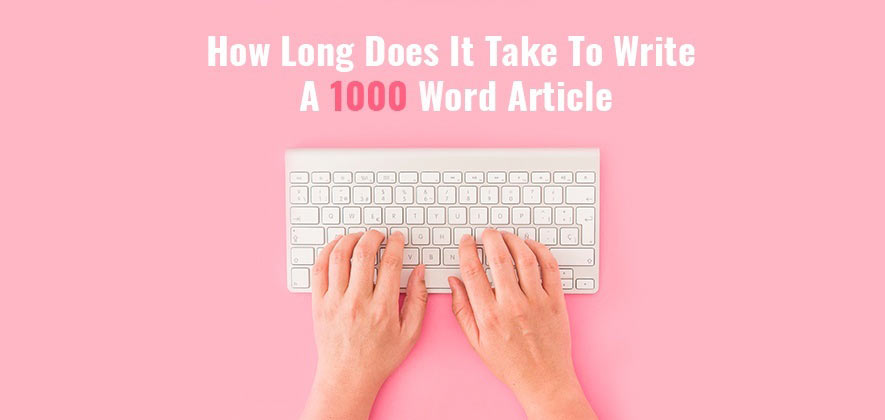Who doesn’t want to find an audience for their blogs? For new readers to find your site, they need to find your site in search results. The effective way to improve the chances of your site being found by potential audiences is by adding the right meta tags to your blog. So, lets focus on, how to add meta tags in blogger?
The elements that are already included in your blog are brought into play by search engines for better categorization of your site in the search listing. Adding meta keywords and meta descriptions to your blogger meta tags is good and useful for SEO. The meta elements will not be visible but the page source will have meta tags.
What Do You Mean By Meta Tags?

Meta tags are pieces of text that give a sneak peek of a page’s content. You will never find the meta tags on the page but will find them in the page’s source code. Meta tags are basically put to let the search engines know what the page is about.
Meta tags are in the HTML of the page to inform about the webpage. The information we are talking about is called ‘metadata. Though they are not available on the page but can be found by crawlers and search engines.
Search engines like Google take the metadata from the blogger meta tag to know extra information on the webpage. Therefore they use it for ranking and display pieces in search results.
The difference between the tags you know and tags you don’t know is the ‘location’, where it is put. Meta tags are only available in the HTML which is at the head of the page. It is only visible to search engines and to people who know where it is.
Meta means ‘metadata’ which is a type of data that these tags provide, it tells about the content on your page.
Does Meta Tags Help SEO?

Along with how to add meta keywords in blogger we also have answers to how it helps SEO.
Yes, of course, meta tags help SEO, but not all and neither all of the time. The main goal of this article is to tell you which meta tags can ultimately help SEO rankings and those who are of no use.
Get Along With Your Meta Tags!

There are plenty of meta tags we should be familiar with, but in this article, we will only focus on the important ones, how to add meta keywords in blogger.
Some meta tags are not useful and some are valued for getting used on a regular basis. Meta tags will actually let Google get who you are and what you offer, attracting a hell of traffic to your site.
Types Of Tags:

Some tags are vital for SEO. Others have little or no impact on rankings. But in this blog I tell you about 7 most important tags that you must use.
- Title Tag
- Description Tag
- Robots Tag
- Author Tag
- Contact Tag
- Distribution Tag
- Rating Tag
Title Tag
The title tag is the first HTML component that locates your webpage, your search engines, and visitors. The title tag props up all browsers like Chrome, Safari, Firefox, Explorer. To rank your site, title tags are very important.
In case of optimizing your title tag you have to write down a short ruling with all focused words in it, mentioning the content and the purpose it serves on the page. Don’t drag it much, short and logical.
The title tag itself can bring a huge change in your search engine rankings. It shows up as an anchor text as well.
Description Tag
A meta description is an HTML segment that makes a summary of your web page. The meta description will be shown below the title tag by search engines. The meta description can be a useful meta tag that explains a lot about your page to search engines and searchers. Google does not consider meta description as a ranking sign. But still, it has a huge effect on a webpage, a well-planned and written meta description is a kind of a small ad with a clear intention.
Robots Tag
What do you think you should say to a spider of a search engine if you want to index just the first page of your website? Or is it even allowed to index the whole website?
Well, you use a certain HTML meta tag for meta robots tag. With this allocation, you are actually telling the search engines to do stuff with your page and also not to do stuff with your page.
Basically, it directs the search engine crawler to not index a page or trace any links on it.
Author Tag
The author tag is very simple to understand and to use. It is you, if you are the writer of the article on a website, it is basically the name of the person who has edited the page.
Author tags are used because it is easy for the searchers to find the responsible person for a webpage.
Contact Tag
You already know what a contact tag is by now. It’s a contact name that is used for an email address. This email address can be of the person who built the website.
Distribution Tag
A distribution tag is a tag that shows the level of distribution of your personal webpage and how it should be undisclosed when it comes to relation to techniques of distribution on the world wide web.
There are only three types of distribution that get all the support from the distribution tag.
Global – for everyone’s use.
Local – for only local distribution of your document.
IU – only for internal use, not for the public.
Rating Tag
If you want to rate your page’s appropriate audiences, go for the meta tag, it is easy to use. It is used often to let the young web servers know that the content they are about to open is absolutely proper.
If you use it in the wrong way like putting this tag that does not match the content then you will be banned forever. You can’t call an adult website fit for a kid.
We have completed the actions of different types of tags in how to add meta keywords in blogger, now let’s talk a bit about how to optimize your meta tags.
Importance Of Tags:

Search engines always look for a great experience and that involves how much your site satisfies the user’s query. Meta tags make sure that the lookers need to know about your site if you both share the same interest.
Some meta tags link to page structure and will make sure that your site can be smoothly navigated. Meanwhile, search engines are told to look for the important part on your page as well as overlook the unnecessary.
All this leads to three things, and enhanced authority, higher ranking, and improved search presence.
How Will You Optimize Your Meta Tags?

- Never leave your pages and content without title tags and meta descriptions.
- Concentrate more on your headings and the structure of your contents.
- Always use alt text to raise up your images.
- If you want search engines to access your content, please guide them with robot tags.
- Find out duplicate pages, use canonical to remove content with similar content.
These are the steps in how to add meta keywords in blogger that might want to consider while optimizing your meta tags.
How Will You Add Meta Tags For Blogger Blog?

It is absolutely not that hard to execute, and definitely don’t need a programmer for it. Just follow the steps to add meta tags for bloggers and read more than once if you are stuck at any step.
Step1: Open your Blogger Dashboard. Go to Theme. Go to Edit HTML.
Step2: Now, find this code <b:include data= ‘blog’ name= ‘all-head-content’/>d
Step3: Add this code right after the code written above.
<!—meta tags for my blog→
Step4: Replace the following- Blog title, keywords, blog description, author name, email address.
Step5: Save the Theme or Template.
I have completed a blogging guide on how to add meta keywords in blogger.
And so did you, congratulations.
Conclusion
In this article, I have managed to give every information along with how to add meta keywords in blogger. I have added Meta Tags to Blogger Blog.
I tried to make this article useful and informative for people who are looking for an article on adding meta tags in Blogger. And I have also mentioned the optimization of meta tags and their importance.
It is a lengthy article to read, but I bet you won’t have any difficulty understanding it.
If you do then leave a comment down below in the comment section by mentioning the part you don’t get. We will reply back as soon as possible.
Read Also:
- What Is Facebook Marketing And How To Do It – A Complete Guide In 2021
- Top 7 SEO Strategy To Rank On Google – 2021
- DuckDuckgo Vs Google – Which Is The Best Search Engine?