You might be asking yourself about WordPress security plugins for your site. Employing security plugins for the site helps protect it against malware, hacking attempts, and brute force attacks. In this write-up, you will find handpicked security plugins for WordPress that will help protect your site. Hackers can steal data belonging to customers and users. A compromised site can distribute malicious codes to innocent users and other sites. Below are WordPress security plugins that will help you build a brand reputation and improve your SEO ranking.
1. Sucuri

Sucuri is a leader in the industry when it comes to security. It is among the best security plugins found on the market. It is an essential security plugin that helps you harden website security and scan the site for common threats. There is a lot of value in paid plans since they come with firewall protection. The firewall helps block malicious attacks and brute force from attacking the site. It filters bad traffic before reaching the server. They serve static content from their server. It also gives you a performance boost and helps speed up the website. They offer to clean the site when they find malware for free.
2. WordFence

WordFence is yet another populous security plugin. It offers free versions of the plugin that comes with great threat assessment, exploit detection, and malware scanner features. This plugin automatically scans the site for threats, but you can do a full scan at any moment. You will get alerts if any security breach signs are detected with a few instructions to help fix them. It comes with in-built WordPress firewall. It makes it less useful than firewalls that are on the level of the DNS like Sucuri.
3. iTheme security

iTheme is among top WordPress security plugins from people behind the populous BackupBuddy plugin. It offers a nice and clean user interface with a lot of options. It also has file integrity checks, limits login attempts, security hardening, brute force protection, 404 detections, and secure password enforcement. This plugin does not include a malware scanner and employs the malware scanner from Sucuri.
4. All-in-one WP security

All-in-one WordPress security plugins are powerful firewall, monitoring, and security auditing plugins. They help you to apply first WordPress security practices on the site. It has features like lockdown login to prevent IP filtering, brute force attacks, user account monitoring, file integrity monitoring, scan for patterns that are suspicious in database injection, and much more. Also, it comes with basic level firewalls that detect common patterns and block them. Nevertheless, it is not very efficient since you will have to blacklist suspicious IPs manually.
5. Anti-malware security
This is a useful security and anti-malware WordPress security plugin. It comes with maintained definitions that help it find the majority of common threats. The malware scanner allows you to scan folders and files on the WordPress site for backdoors, Malware, and known malicious attacks patterns.
This plugin needs you to curate free accounts on the website of plugins to access premium features and latest definitions like brute force prevention. It also calls developers to seek updated versions. While this plugin runs many tests, it shows large numbers of false positives. Matching every one of them with source files is a lot of work.
6. BulletProof Security
This is among the prettiest WordPress security plugins found on the market but is still useful with beautiful features. It has a setup wizard that is helpful through plugin settings. The control panel includes links to extensive documentation that help you understand how security and scans function. It has a malware scanner that enables you to check on the integrity of folders and files. BulletProof Security includes database backup utility, security logs, idle session protection, and login protection for security hardening. You can set up notifications of the email with logs of security and get alerts when users get locked out.
7. WP fail2ban
This security plugin delivers one feature that is very important; protection against brute force attacks. It takes different approaches that are seen as very effective. WP fail2ban documents all attempts of login, regardless of nature or their success, towards the Syslog with the help of LOG_AUTH. You possess the option of implementing a hard or soft ban, which is not the same as a traditional approach for choosing one.
8. Jetpack
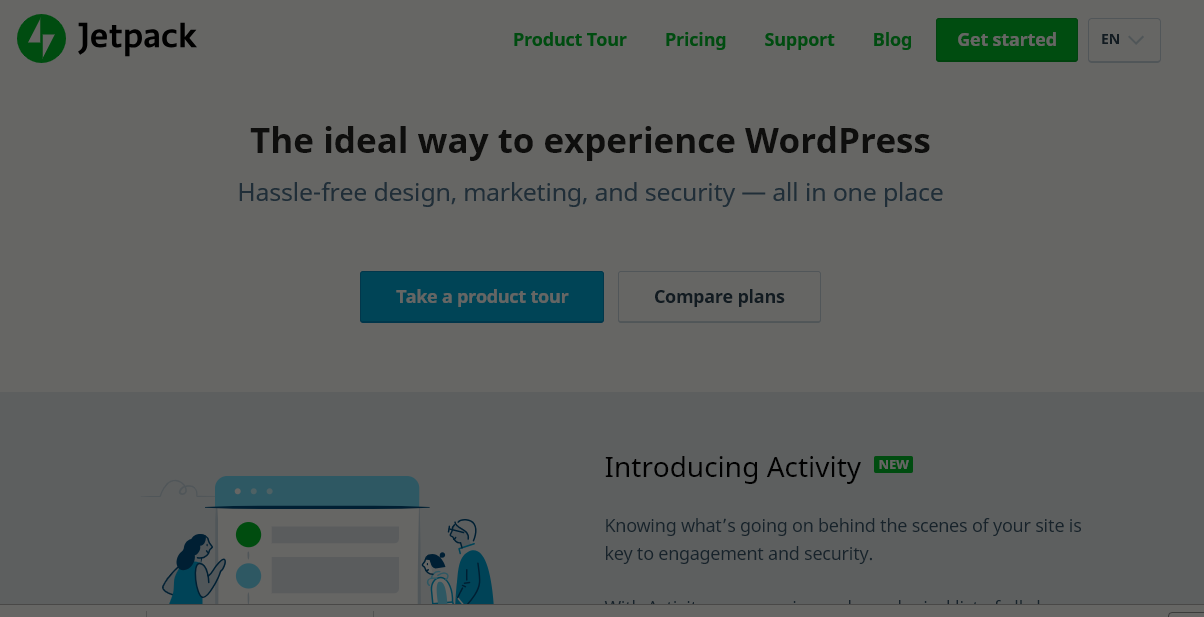
The majority of people that employ WordPress are quite familiar with this plugin, and it is because of its many features, but it is also a plugin that comes from WordPress.com. This tool is full of modules that strengthen social media, spam protection, and site speed. There are a lot of features in this tool that are worth exploring.
9. SecuPress
SecuPress is among the newest WordPress security plugins on the market but is among plugins that are growing very fast. The developer of this plugin, Julio Peter, is among the original WP Media co-founders, who is easy to recognize because they developed Imagnify and WP rocket. There are premium and free versions that come with many helpful security features.
10. Google Authenticator
Most plugins possess individual security aspects that do not make sense for installation. The underlying reason is that you can choose to go with another plugin and get the feature you desire alongside many others. Nevertheless, the two-factor authentication is on another level because it seems like many other sites do not have them. Therefore, it makes sense to harden the login security of your website.
Conclusion
Protecting your website needs to be the leading priority and minus security plugins, it can be a tough job. Possessing a lenient approach to the security of the site is something that is great. The website content comes from the hard work of you and other people that are working with you. It is sad to let it go down in a few minutes. In this scenario, a proactive approach is a wise option, and the leading step is installing WordPress Security Plugins. Plugins that are in this article bear the guarantee of protecting your website against different types of attacks and malware.
Read Also:
- 10 Best Sports WordPress Themes 2019
- 10 Best Technology WordPress Theme 2019
- 5 Reasons To Hire SSL Certificate Service For HTTPS Encryption







