WordPress is used by almost 75 million people, which means that WordPress is one of the most popular and easy Content Management System in the whole world. There are possibly thousands of Plugins and thousands of features and templates integrated into WordPress, but what makes it unique is its ability to still hold a simple interface.
It is based on PHP and MySQL which makes WordPress even more manageable, in both handlings and attaining that dynamic getup to any website. Everyone, can create a website on WordPress and go on creating their own online presence, provided you know how to install it.
So in this blog, you will get a detailed tutorial on how to install WordPress along with some giveaways. So hang on tight!
- Downloading the latest version of WordPress via WordPress. org
- Uploading all the files to the web server by using FTP
- Creating a MySQL database and user for WordPress.
- Configuring WordPress so that it can connect with the newly created database.
- Completing Information and setting up a new website.
These are basically the foothold of the five things that we are going to cover in this blog. Nonetheless, let us first get a hold about the things everyone should know before installing WordPress.
- Registering a domain name is a must when it comes to installing WordPress. The domain names often come with extensions like .com, .net. .org and so on. However, .com is the most effective to date. At first, think of some unique domain name so that you do not get lost in the crowd of website ranking.
- Get an awesome web hoster. Web hosting is where all you can get your email addresses, install your scrips and so on. So, the web hosting company should be thorough as well as efficient. Some of the key factors in choosing a good web hosting company is to keep the following things in mind: Bandwidth and disk space; web hosting speed and reliability; coherence of customer service, and pricing.
- Cleaning out the associated inbox folder is the must. Every domain has an associated email inbox which will be signed in by the username you used when you signed up or your host made up for you. If you are willing to use this inbox then it’s okay, but if you are disregarding that inbox then please clean it out. Because it will collect other junk messages and even spammed one and is likely to eat up your disk space.
Now that we have a fair idea of what to do before installing WordPress, it is the time that we straightly get started with the process of how to install WordPress.
How to install WordPress?

- Download WordPress on your desktop or laptop and unzip the zipped file. Remember, it should be the latest file of WordPress.
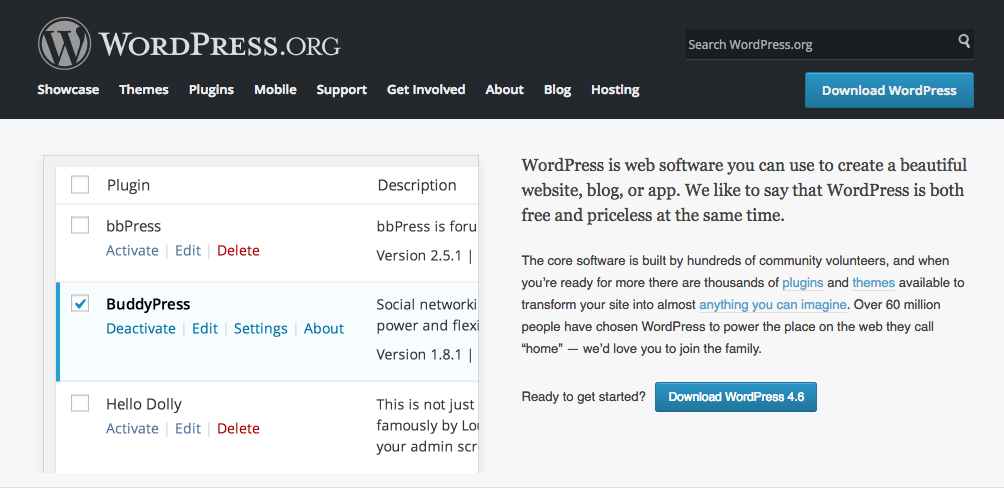
- When it is fully downloaded, then you need to go to the download section of your computer and locate the file.
- Click double times on the archive to expand it and then upload the files to the web server. Remember; use your FTP client to complete the process.
- After you are done uploading the files, then switch on to the FTP client and locate those files.
- Select all the files but pressing CTRL+A, and then drag them to the right-hand side. It will result in uploading the data in the web server.
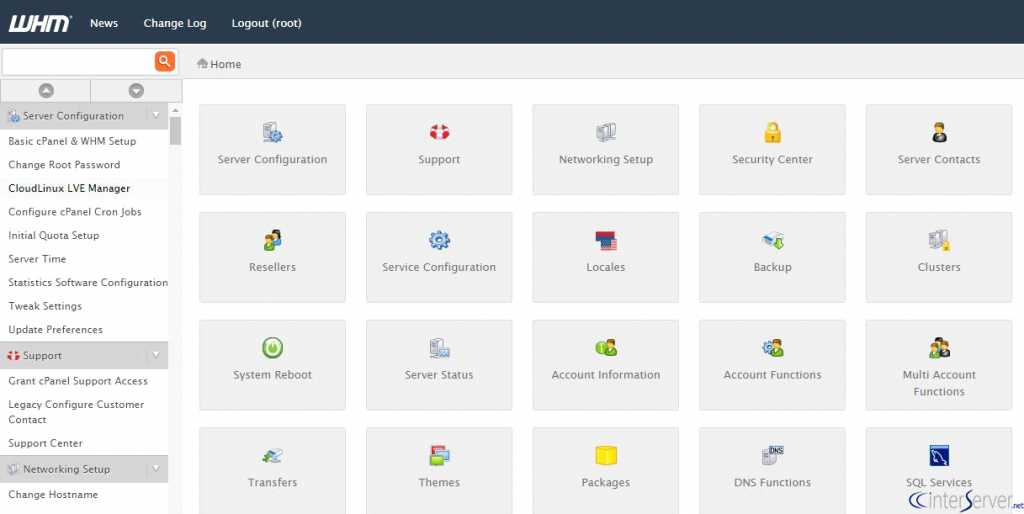
- After downloading all the files, switch onto your web hosting control panel. All the web hosting panels are different from one another and thus skipping that part, let us go on to the part where you find the ‘DataBase’ module.
- The database module will help you in creating your MySQL databases. Make sure that you give a name for your database. Now click on ‘Create Database’.
- You will also need to create a MySQL user with permissions with permissions so that you can have access to the database and hence modify it according to your needs.
- Remember, always use a secure password, so make sure that you save the credentials properly because you are going to need them in the steps ahead.
- Also remember, that before leaving the screen you also have the permission of the newly created user so that the new user can also have access to modify the database.
- Once you set up the database, you need to connect WordPress to your newly created database.
- Now go back to the FTP file. WordPress always looks for the database details in the file named as “wp-config” Simple rename the sample file to “wp-config.php.”
- After you have done that, double click on the file to open it in your text editor so that you can fill in the database, which you have created in the earlier step.
- Now copy the entire thing directly from your browser window. Go back to the text editor and paste it on the wp-config. File.
- After you have done that, click on the ‘Save’ button and you are done! You can finally run the WordPress installation script.
There are also other web hosting companies, which have spun up over the years, to give specialized hosting on WordPress only. Whereas some of these companies are very effective in doing their job, other companies are not.
It is surely easy to let someone else do the tricky part of the job other than doing it alone. It is especially tricky for the people who haven’t had a single connection with web hosting, blogging, website and all that. However, do not forget to choose your web hosting company wisely. You have all the necessary criteria listed above by which you can determine which web hosting company is the best fit for you.
With this, I hope that you are sure enough regarding how to install WordPress. Get started on the work and create something creative! Also, let us know whether this blog was helpful to you or not by leaving a comment in the comment section below!
Read Also:







